- Squash and stretch- When an object or character squashes and stretches to maintain mass/volume. Although the can be used for a comical effect if exaggerated.
- Anticipation- Preparation for an action that the audience understands for example someone jumping would need to crouch before the jump, this is anticipation.
- Staging- directing an audience’s attention to a certain object or character.
- Straight ahead action and pose to pose- This is two different way of drawing/producing animations. Straight ahead action is when the animator drawing frame by frame in time order. Pose to pose is when main action is drawn first and then the animator goes back and fills in the gaps.
- Follow through and overlapping action- follow through is when loose parts of character carry on moving once they have stopped for example if they are wearing a cape then it will continue to move even after the character has stopped. Overlapping action is when body parts move at different rates. For example arms and legs.
- Slow in and slow out- when a movement of an object or character eases in and out like a pendulum.
- Arc- everything in the natural world moves in arcs therefor so does everything in animation.
- Secondary action- is to add life to a character such as smoking a pipe.
- Timing-the frame rate or how many drawings. This allows a steady animation.
- Exaggeration- adds a comedy effects and can bring animations to life. The exaggeration can be from characters to movements to the story.
- Solid drawing- giving objects and characters weight and consider the space in 3d. Adding lighting and shadows.
- Appeal- allows characters to be relatable, cute and a favourite of to allow the audience to know who is a villain or hero.
Principle 3d films-
Disney/pixar, Transformers, CGI, Special effects
Companies- MPC, Double negative
3D is relevant in films more so than ever. The way in which
it merges with live action produces incredible effects, adds unbelievable
characters and extends sets and scenes. Companies such as MPC and Double
Negative produce magical/mystical creatures to be integrated in to live actions
footage. They have produced films such as “PAUL” which is based on an alien on
earth. The alien obviously isn’t real, he produced using 3D software and been
animated and then composited into the live footage. As well as a mix of CGI (Computer Generated
Imagery) and live footage other company’s produce complete 3D computer
generated films. Disney Pixar is well known for now producing these films.
“Frozen” was there latest film and was a massive hit, all of the characters and
the environments were produced using 3D software. Another way in which 3D can be used within
films is for scenes/set extension “The Life of Pi” is a brilliant example,
basically the whole film was filmed within a studio but to watch it’s an exotic
magical land. Things such as green screens and blue screens are used to place
live/real characters into these CG scenes. A lot of the reason these companies
and 3D is used within productions is because it is cost and time effective.
Compared to how these films were produced years ago has changed a lot and the
only downfall seems to be a loss in jobs. Makeup artists, animatronics and
people in costumes aren’t used so much anymore because a more realistic version
can be produced within 3D software but then again there are people within these
areas such as modellers, animators, texturing and lighting along with some
others.
Gaming industry-
Rockstar, platformers, genres.
The gaming industry is popular due to the wide range of
genres and the way in which players can be immersed into the gameplay. Gaming
is now more social than ever, playing online and chatting with people from the
other side of the world as well as playing with friends. People no longer need
to have people around at their house or for more than one controller they can
be in their own home and still compete and play against one another. Games
allow their players to become part of another world or do things that they
would never be allowed to do it’s a way of escaping and enjoying something.
Similar to films games visuals have developed and are becoming more realistic
as well as the animations within games. A development that has taken place to
allow the players to fully emerge within the games is the virtual reality
headset. The players put this on and when their head moved the game character
will also look in that direction, it allows a simulation the player is in the
game. This concept of putting players in
the game is still developing and the “omni” is being developed its similar to a
treadmill it allows the players to move the in game character by
walking/running etc. basically the in game character that they are playing
mimics there moments.
3D systems
3Ds Max, Maya, Cinema 4D, Blender.
All of these are software that generates 3D images/models.
They have different ways of working and would be chosen for different areas. You may find that some of these packages
specialise in different areas such as the modelling aspect of the texturing or
animation.
3Ds Max is for modelling animation and rendering. Maya is
comprehensive 3d animation software also renders. Cinema 4D is 3D models,
animation and rendering Blender is also for modelling rendering and animation.
The software’s are very much similar in terms of their functions and uses. They
have similar but different interfaces and the menus are endless. Although all
of them can produce models, rig them, animate them, texture, light and render.
3Ds Max is probably more likely used for fly through of un-built houses of
similar purposes whereas Maya would be more animations. Cinema 4D seems to be
aimed more at modelling and final renders of still objects, producing a high
quality final 3D image. Blender seems to be more directed at the animation
route, most likely used for animation. This software corresponds with each
other and other packages for example Mudbox (modelling software) can be used to
create a character it can then be taken into Maya rigged and animated. Mudbox
is better for creating texture on character such as the pores within skin,
minor details that can add to the final rendered look. These packages also have
different prices which would effects the areas and reasons why they are used
for example a student verses industry.














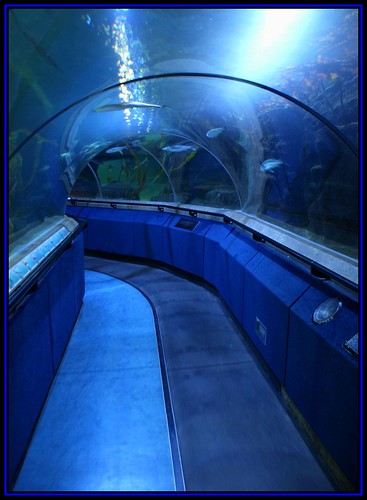
 https://www.youtube.com/watch?v=QGDgOH3gubQ
https://www.youtube.com/watch?v=QGDgOH3gubQ